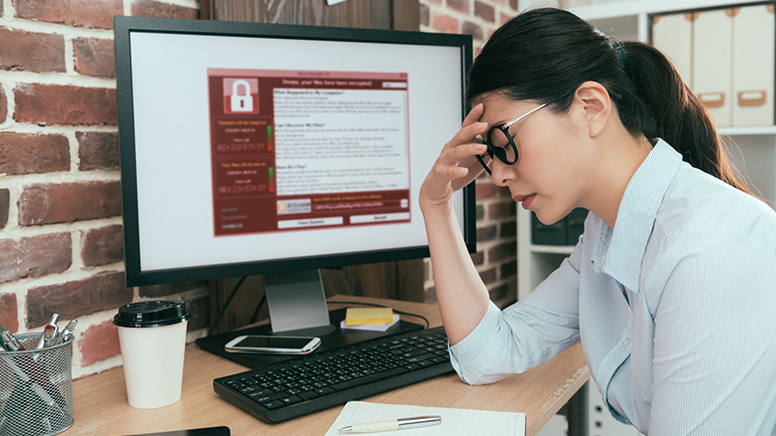2021 remained a breakout year for ransomware as it wreaked havoc on individuals and businesses around the world. And with a recent report suggesting growth in such attacks, the trend is likely to continue in 2022 and beyond.
While ransomware is not a new security risk, it has received enough attention to alert even the highest levels of government. We’re sure you might be aware of attacks on Shoprite Holdings, Swedish Coop, and some Healthcare agencies. These attacks, prominent in 2021, have now become widespread due to RaaS(Ransomware as a Service).
In the past years, ransomware attacks were accomplished by locking data and demanding a ransom in exchange for the unlock key. Whereas now, hackers exfiltrate data to an offsite location before encrypting it and further threaten to leak/publish it if the ransom is not released. This combined threat of encryption and data exfiltration is what cyber experts term double extortion and is leveraged by attackers increasingly.
Since double extortion and like approaches to ransomware pay off really well, attackers are demanding higher payouts than ever. According to a study, the average ransom demand in the first half of 2021 amounted to $5M which is a huge 518% more than the amount in 2020. And while this number may be even greater now, you can make sure ransomware stays away from your business. How? Let’s find out.
Evading Ransomware Attacks
There are not one but several factors that can put you at risk of a ransomware attack: These are:
- Outdated device and system security software
- Outdated Windows/macOS security definitions
- Missing patches to web browsers or OS you are on
- Improper Backup plans
- No Cybersecurity measures in place
If you think any of these points apply to you, you’re at risk of a ransomware attack. Fortunately, there are always some points you can keep in mind:
Avoid clicking on unknown/unsafe links
If you receive an email or a message containing a suspicious link, it is better not to click on it. Hackers use malicious links to infiltrate your system/device and extract information. They might download some malicious app on your device for phishing purposes. If you think you’ve clicked on any such links, check your phone/computer for unwanted apps and uninstall them right away.
Avoid disclosing PII on suspicious sites
PII or personally identifiable information is a great asset to hackers. And they undertake several strategies to obtain it. If you receive a call, text, or email from an unknown source, asking you to provide personal information, it is better not to reply. This information can be used to tailor phishing attacks specific to you. If you are doubtful about the message, contact the sender directly over the phone or ask for an in-person visit.
Keep your computer/device up to date
Updating your devices regularly helps avoid virus and malware attacks. Make sure you download the latest security patches and check every box pertaining to the device and OS security. Doing so will make it harder for hackers to exploit any vulnerability on your system, thus preventing it from being attacked.
Download Anti-Ransomware Software- TTB Antivirus
In addition to the measures discussed above, you can always rely on Anti-ransomware software like TTB Antivirus. Virus Scanning and Privacy Manager are some great tools incorporated into TTB to avoid issues arising out of a ransomware attack. Having TTB installed on your computer can help reduce the risk of spam on your system.
The final word
As with every form of virus/malware attack, it is important that you take careful action and use updated security software to avoid complications arising out of a ransomware attack. Of key importance is to create data backups at several locations that can be used to restore information easily.