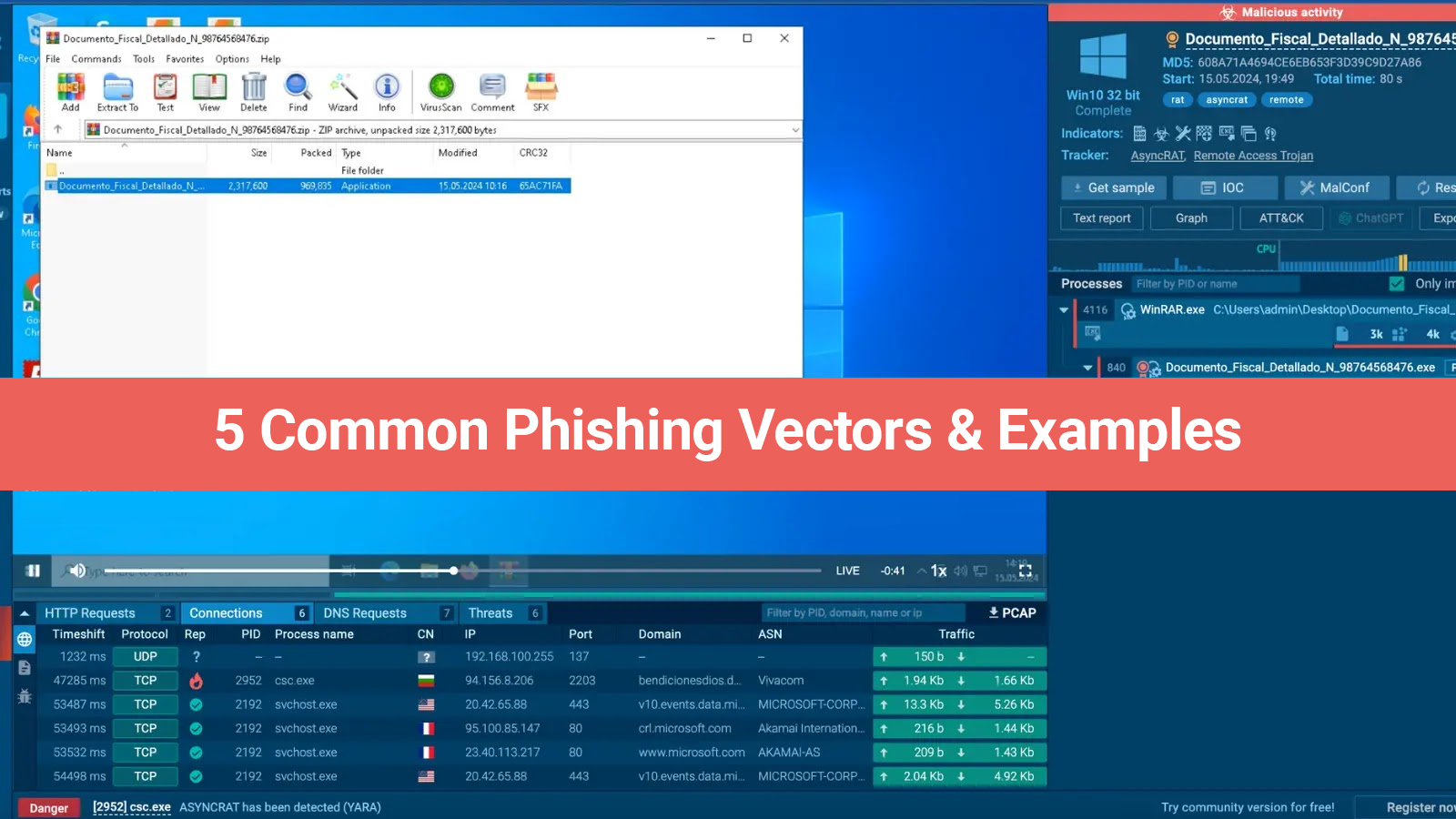A VPN (Virtual Private Network) is software that conceals your identity while accessing the internet and encrypts your activity. VPNs give you an additional degree of anonymity, let you visit websites located abroad, and let you send critical data over secure connections.
VPNs are useful for personal & professional purposes, and there are many different kinds on the market. This blog post includes all the essential characteristics that will help you to help you choose the best VPN software as per your requirements. These are our best choices for 2024.
Some of the Top VPN Software in 2024
- NordVPN: Best overall
- TorGuard VPN: The most customizable VPN
- TunnelBear: Best for beginners
- Private Internet Access: Best for customizable security
- TTB VPN Shield: Best for beginners, integrations, and international server locations.
- hide.me: Best for Wi-Fi security
- Surfshark: Best for unlimited connections
- VPN Unlimited (aka KeepSolid): Best multi-device user experience (UX)
- ExpressVPN: Smoothest app interface
- CyberGhost: Best for international server locations
Comparison of VPN Specifications
What Is a VPN and What Does it Do?
Virtual private networks, or VPNs, hide your online activities from prying eyes and encrypt your data. A VPN can help you stay anonymous when you conduct tasks like checking your email, speaking with coworkers, and reading websites. Your computer establishes a connection with the server hosting the website or service you use whenever you do almost anything online. Usually, the website has access to your device information, which is unacceptable if you don’t want your online behavior to be tracked. Before accessing any website, use VPN software to connect to a distant server. Thus, the website only "sees" the VPN and cannot identify you when it requests your user information.
The Best Ways to Choose a Perfect VPN for You
There are a few important things to take into account when selecting the best VPN. Consumers should search for the best possible combination of server locations, cost-effective privacy protections, and an easy-to-use interface. Finding a VPN that provides the security and privacy you require can be facilitated by keeping these features in mind. Here are some specifics to be aware of:
- Security and Encryption: To keep your online information and activities safe from hackers and other bad actors, a VPN should have strong security features.
- Privacy Policy: The terms and conditions of a VPN should be transparent, and unambiguous, and prohibit the logging of any of your online activities.
- Network of Server Locations: A VPN should provide you with access to a large network of server locations so you may select the one that best suits your requirements in terms of performance and location.
- Compatibility: All of your gadgets and operating systems should be able to use your VPN.
- Killswitch: A killswitch is a function that, if the VPN connection breaks, automatically ends your internet access.
Types of VPN Services
You can use different kinds of VPN software in different scenarios. Personal VPNs are the most popular kind, but you might also require a site-to-site, mobile, or remote access VPN.
- Personal VPN: A personal VPN, sometimes referred to as a consumer VPN, encrypts active data transfers and hides your IP address. You can also access stuff from your nation that was previously inaccessible by using it to impersonate your location.
- Remote Access VPN: If you work for an organization that requires you to log into a private network while you're on open or public internet, you may utilize a remote access VPN the most frequently. The VPN safeguards the employee's connection to the private network and the data they move over it.
- Site-to-Site VPN: Businesses looking to create a single wide area network (WAN) connecting two or more different networks may find a site-to-site VPN helpful. A company with numerous branches around the nation whose employees require access to data across the unified network is a prime example of this.
- Mobile VPN: A mobile VPN is comparable to a remote access VPN, only it’s meant for those using mobile devices when there’s an assumption that one’s internet service could be on Wi-Fi or a cellular network. Thus, if you use Wi-Fi to log into an organization's network and the Wi-Fi goes out, your phone may switch to cellular data, but the VPN maintains the connection.
Zero-Trust VPN: Until demonstrated differently, zero-trust VPN operates under the security model of assuming that all users and devices attempting to access a network are untrusted. Organizations with stringent security needs utilize this kind of VPN.
Server Speed & Performance
As speed has an impact on both the VPN's overall performance and your ability to utilize the internet successfully, speed is a crucial consideration when selecting a VPN. A slow VPN might make it difficult to use real-time applications, because of buffering when streaming videos, and delay the loading of online pages. Additional elements influencing performance are as follows:
- Latency: This term describes the amount of time it takes for data to move back and forth between your device and the VPN server. Real-time applications require a low latency.
- Bandwidth: The quantity of data that can be sent via a link is referred to as bandwidth. More data-intensive tasks can be supported by a VPN with a large bandwidth.
- Uptime: Uptime is the duration of a VPN server's availability and online status. A VPN with a high uptime rating will be less prone to outages or disruptions and more dependable.
Given that certain devices might have faster CPUs or better network connectivity than others, there might be some variations in speed between them. Regardless of the device, a good VPN provider should be able to offer dependable and quick connections. You can easily assess the performance of a VPN Software by measuring its upload & download speeds, jitter, and latency using an internet speed test tool.
How Do We Measure VPN Speed?
- Connect to a VPN: After obtaining our baseline, we establish a VPN connection. Typically, we aim to establish a connection with the server closest to our actual location. The majority of VPNs offer an easy-to-use "connect" button that will direct you to the closest server.
- Conduct the Speed Test: After establishing a VPN connection, we visit our testing website and conduct the speed test. In addition, to upload and download speeds, the website analyzes ping (latency), or the amount of time it takes for a data packet to travel from your device to the server and back.
- Record the Results: We put our results in writing now that we have them. This allows us to compare with earlier assessments. But our work is far from over.
- Repeat the Test: To obtain an average of the results, it's critical to perform the speed test several times, on several days, and at various times of the day.
- Compare the Results: After our VPN tests have been nicely organized, we compare the VPN speed test results with our internet connection speed in the absence of the VPN.
VPN Speed Comparison
Why You Need to Use a VPN?
Your data can be protected from those who wish to exploit it for targeted advertising at home by using a VPN. When you connect to public Wi-Fi on your mobile device, a VPN can safeguard the additional data you send as well as your login credentials. Businesses that need to safeguard proprietary information may find it very helpful. The following are the top five uses for VPNs:
1. Don’t Share Any Information Your ISP
It can monitor your online activities as the liaison between you and your internet service provider (ISP). Your ISP might even sell your personal information to advertisers, depending on the terms of service and what you've committed to.
ISPs in the US are obligated to retain browsing history logs for ninety days. An ISP is required to cooperate if the government asks for your internet history. In fact, the government doesn't even require a warrant to examine your internet data in circumstances of national security.
2. Use Any Public WiFi with VPN “On” Only
You could be tempted to use public Wi-Fi whether you're waiting for a flight at an airport, checking your email, or using your phone to read the news in a local eatery. Do you think it’s safe enough? The airport or business is providing a free internet connection, and they have good intentions. The good news is that in recent years, internet browsing has grown safer.
The security protocol represented by the "S" is derived from an SSL certificate and aids in safeguarding shared internet data between a site and its users. However, since the majority of public Wi-Fi networks are open and password-free, you run the danger of having your connection captured by a hacker using the network for malicious purposes.
3. Keep Your Personal Information Safe from Companies
Many retailers make it difficult for customers to avoid using their apps and free Wi-Fi. One alluring feature of downloading a retailer's app is the potential for access to special discounts and coupons. Additionally, the metal in many physical sites is the reason why cell phone coverage is blocked there.
Companies who give these benefits away for free or offer incentives to utilize their Wi-Fi and apps are doing so to get your data, which is very important to them. This is just another compelling argument for using a VPN to safeguard your private information. Additionally, whether you're shopping at malls or stores, you may continue to use free Wi-Fi and safely access your apps.
4. Safeguard Your Confidential Information
Recently, a lot of businesses have implemented policies allowing for remote or hybrid work, which is advantageous for many employees. Nonetheless, allowing remote employees to access company servers from their homes raises security concerns because you never know how secure an employee's connection is.
They can be at a coffee shop or working from home. Instead of the employee trying to utilize the Wi-Fi, there is a risk that active data could be transferred from the employee to a hacker if a connection is intercepted. Providing remote access and a VPN to every employee can assist in safeguarding the files and projects of your business.
5. Access Blocked Content
In addition to safeguarding your data, a VPN might get you access to media that is now inaccessible. There are several advantages in this situation. It might be illegal for some people of nations with authoritarian governments to access websites that express opinions that differ from their own. With the use of a VPN, you can appear to be in a different place and access media and websites that would otherwise be restricted.
Using a VPN also allows you to access media that you would not be able to. You might not be able to watch what's available on Netflix in the UK if you're in the United States. You can access that unique content by using a VPN to make it appear as though you're in a different country.